Colored pencils work great for tinting photographs, especially black-and-white photos and vintage photos. You will need to scan and print out the photos onto drawing paper for the best results. You may need to manipulate the photo a bit, such as lightening the tones or bumping up the contrast, to get the best workable photograph. Tinting colored photos can also work—try intensifying a colored area to make the color pop more.
The old black and white photos shown on the page are printed on drawing paper. Make sure you are printing black and white photos in color to capture the vintage sepia tones. I then used colored pencils to tint the photos. The left photo in each pair shows the original, and the photo on the right is the tinted version. Start with a very light hand and carefully blend the colors onto the photo.
Don’t worry about shading too much; the shadows in the photo will come through the color. Keep the blending very light! A colorless blender and a solvent like Gamsol tend to pull up the printed ink color, so just use pencils for this method. Use a white gel pen to add a tiny highlight to the eyes, as was done for the two photos shown at right in each pair.

Tinting photos for scrapbook pages works nicely. Here, I manipulated the photo into black and white and added a slight blue tint before printing it out onto drawing paper. I only selected the girls’ faces, skin, and flowers to tint with the colored pencils. Use a very light touch when tinting for best results.

This sample shows shading all over the photo, giving this gentleman red hair and a green suit. A light blue halo is also added.
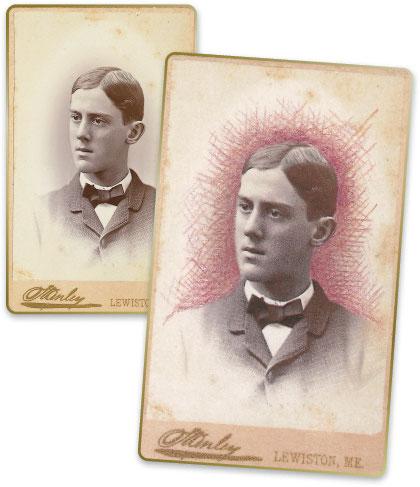
In this sample, just a crosshatched halo was added, helping to really make the portrait pop.

In the photo of the little boy at left, I only tinted his face and hair and left everything else black and white. I used very light blending and the strike stoke on the hair. If the photo has a highlight, like in the hair, use an extremely light coloring overtop, if any at all. The highlights in the eyes are always left white.
